Monster likes Mobile : salonMonster comes to iPhone and Android
We’re ridiculously excited to announce that we have released the first version of salonMonster’s new mobile app.
We’ve released it as a web-app, and we’ve got simple instructions on how to add the app to your phone’s home screen.
Once we get a bit of feedback from you, our awesome users, we’ll tweak things and release it as a downloadable app in the iTunes and Android stores.
You can access the app right now by simply opening the Web browser on your smartphone and going to:
http://yoursalon.salonmonster.com/admin
Then, just enter your email and regular password.
Within the next week we’ll be improving things so that you can just go to www.salonmonster.com and click a nice big log in button.
So what does this new mobile monster look like?
It’s got a spiffy log in screen:
You can save it to your home screen
If you’re on an iPhone, you can save the app to your home screen. Once you’ve logged in (we suggest you select remember-me) click this button at the bottom of the screen:
Then click:
And ta-da salonMonster on your home screen for easy access:
Viewing your bookings
The first screen you’ll see after logging in is a list of your bookings for the next week:
To load more bookings simply “pull up” on the list and then let go :
To make a new booking
You can easily make a new booking from your smartphone by clicking the + button at the top right of the booking list:
The app will then guide you through the process of making your new booking, from picking the client, to setting the service, date and time.
All your client details in the palm of your hand
Simply click on the Clients button at the bottom of the screen and you’ll see a list of all your clients:
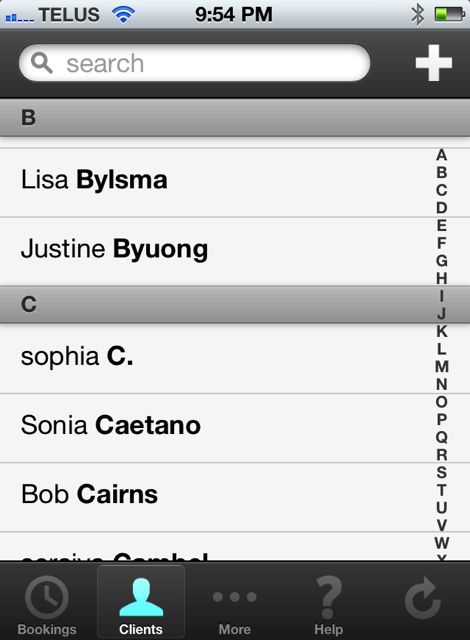
Click on any client to view their details:
Just click on their phone number and the app will automatically call them!
Plus there’s tons more fun stuff
- Create new clients
- Edit existing clients
- Edit existing bookings
- View all of a client’s booking history
and more …
Now, we need your help!
We’re working hard to make this app the best we can so expect some cool updates in the future.
To do this we need your help! Please give us any feedback you can on what you think of the app, any suggestions you have etc. Just click on the help button at the bottom of the screen to send us your thoughts.
We hope you enjoy the app! We want to be your favourite monster.






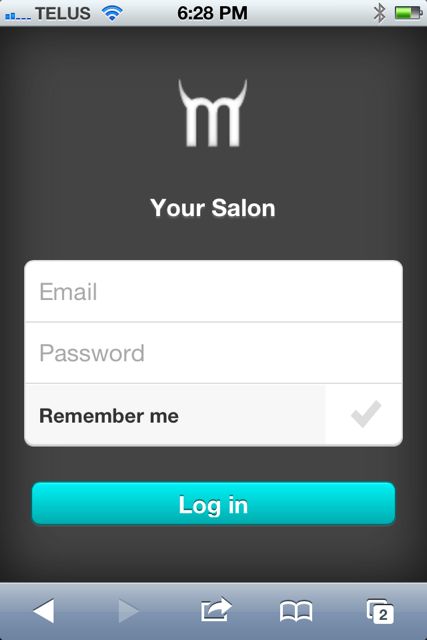
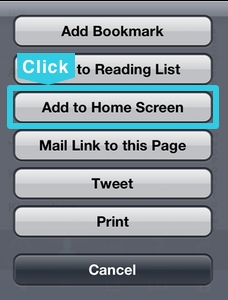
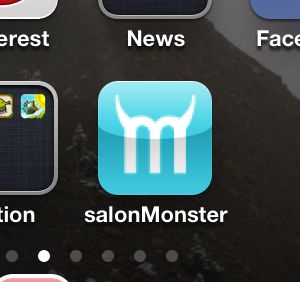
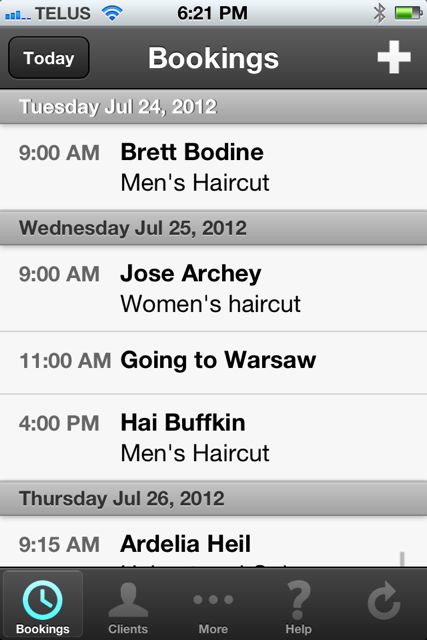
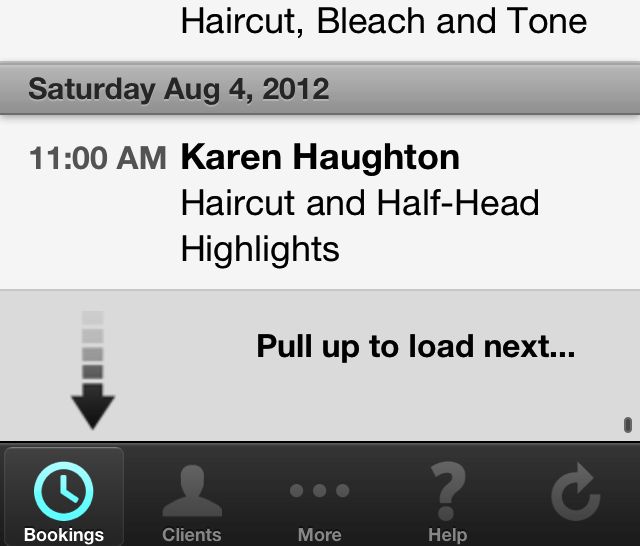
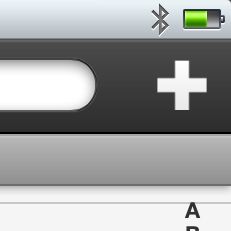
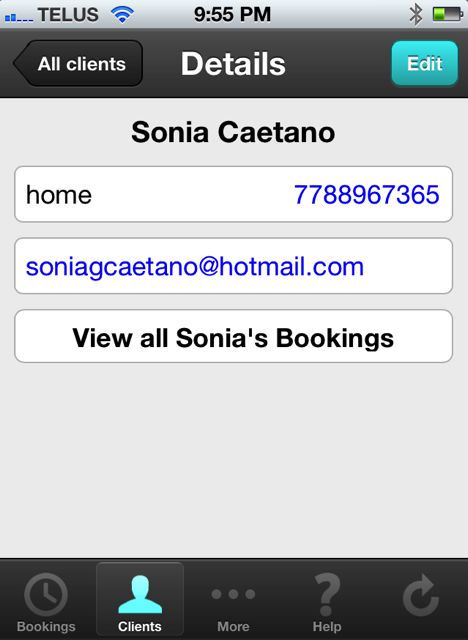
Could clients do this somehow as well? Or will there be a capability for that in the future?
Hi Lauren,
Currently the iPhone app is for salon staff only, but we’re definitely going to be creating an iPhone version for clients as well. We wanted to get the app out for staff first and then we need to figure out how to best present the app for clients as some salons use salonMonster as a plugin on their site, while others use it as their whole Web site.
Cheers,
Stephen
How long until I can add this to my droid home screen?
Hi Evie,
You can add it to your Android home screen now it’s just a bit more work. Go to this page for a great tutorial on the process http://howto.cnet.com/8301-11310_39-20060624-285/adding-one-touch-bookmarks-to-your-androids-home-screen/
Hope that helps. Please feel free to contact us if you have any further problems at [email protected]
Thanks,
Liam